These days, our lives are dependant on our smartphone, and losing it is can spell disaster. Even misplacing our Smartphone inside the house leads to one missing a few heartbeats. Almost everyone who owns a smartphone has faced this nightmare at least once in their lives.
Table of Contents
Here’s how you can find your lost Smartphone using Google
Firstly, the most important thing is that have an active data connection with GPS turned on and are signed in to the Google account on your phone. These settings will enable you to track your smartphone regardless of the location.
How to Recover a Smartphone from a Desktop
– Gmail comes to the rescue if you have lost your Smartphone as it comes with a range of services. Sign in to your Gmail on your system and go to the homepage
– Head to the profile icon in the upper right-hand corner
– Select Google Account
– Choose Security on the left-hand side
– Select Find a lost or stolen phone which can be found under a section called Your devices
– Select the device you are trying to find (Your older phones or a PC might be shown)
– Verify it is you by entering in your Gmail password
Recovery from mobile
– Click on the Gmail app
– Tap on add another account if it is not your phone own. If you already have a second phone, click Manage your Google Account.
– Go to the top and click Security
– Go down to Your devices and select Find a lost or stolen phone
– Choose your device
– Verify that it is you by entering in your Gmail password
After this, Google can help you with some things. If the phone’s location is turned on, the icon will turn green, and if it is the last known location of the phone, it will be greyed out. Choose the green icon leading to Google Maps and shows the coordinates to find your Smartphone.
If you are close to the mobile location, then click Play sound, after which Google will ring your device for five minutes, even if it keeps quiet.
Erasing device data
As is often the case, we lose our phones because we forget where we last kept it, and this is where Google’s safe device comes into play. If you do not have a password PIN to keep it secure, then this feature will lock your phone and sign out of your Google Account so that your data is not misused, you will still be able to locate your phone. It also enables you to leave a recovery message with an optional phone number, if a good Samaritan finds your phone and intends to give you back your phone.
If everything fails, then the best option will be to select which wipe device will erase all the information on the Smartphone, however, if it has been backed up on Google, then you will be able to use it.
Besides, it should be noted that it also means that you will not be able to locate any of your phones any longer. Apart from this, users should keep in mind that what has changed the internet will decide as much what happens to the phone’s data. The next time the phone comes online, its data will be erased, and the data will not be deleted if the phone is not shown online.
Find Google My Devices app.
In addition to the above mentioned above, anyone can download Google’s My Device app. The layout of the app is quite similar to using the Gmail recovery process. Sign in with your Gmail account or use the guest option and asks to start the process when making sure to use the app for your phone’s location. Also, another bonus is the indoor map feature of the app, which can be found on Google Maps. It will be particularly useful if you lose your phone in an airport or a mall. However, it should be noted that if the phone is on the quiet, then the feature will not work.
For the latest Breaking News and Top Stories, follow The Thus on Facebook, Twitter, Instagram and Pinterest .Also, if you like our efforts, consider sharing this story with your friends, this will encourage us to bring more exciting updates for you.





























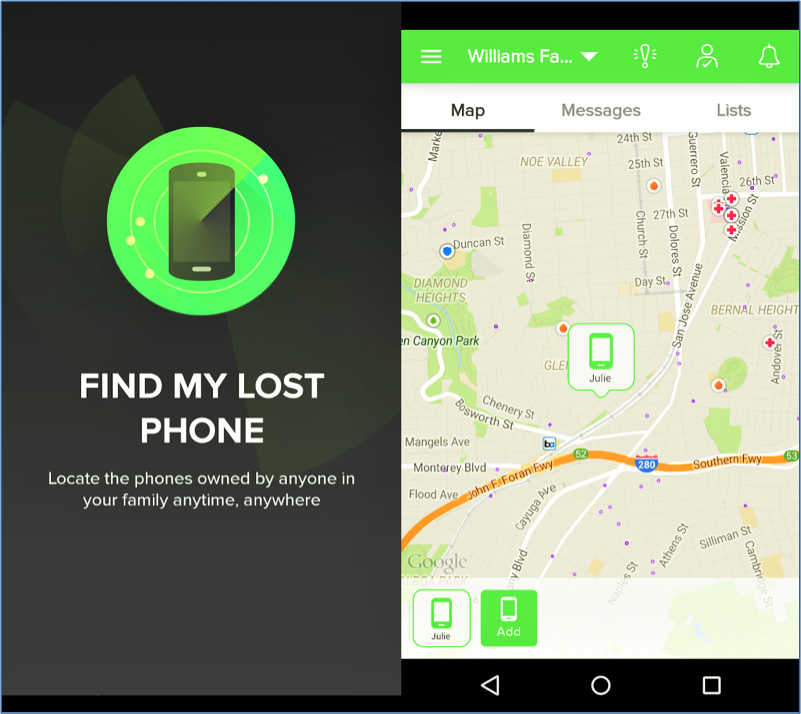






















Discussion about this post